Google Antigravity Deep Dive: The "Agent-first Development Platform" in the Gemini 3 Era
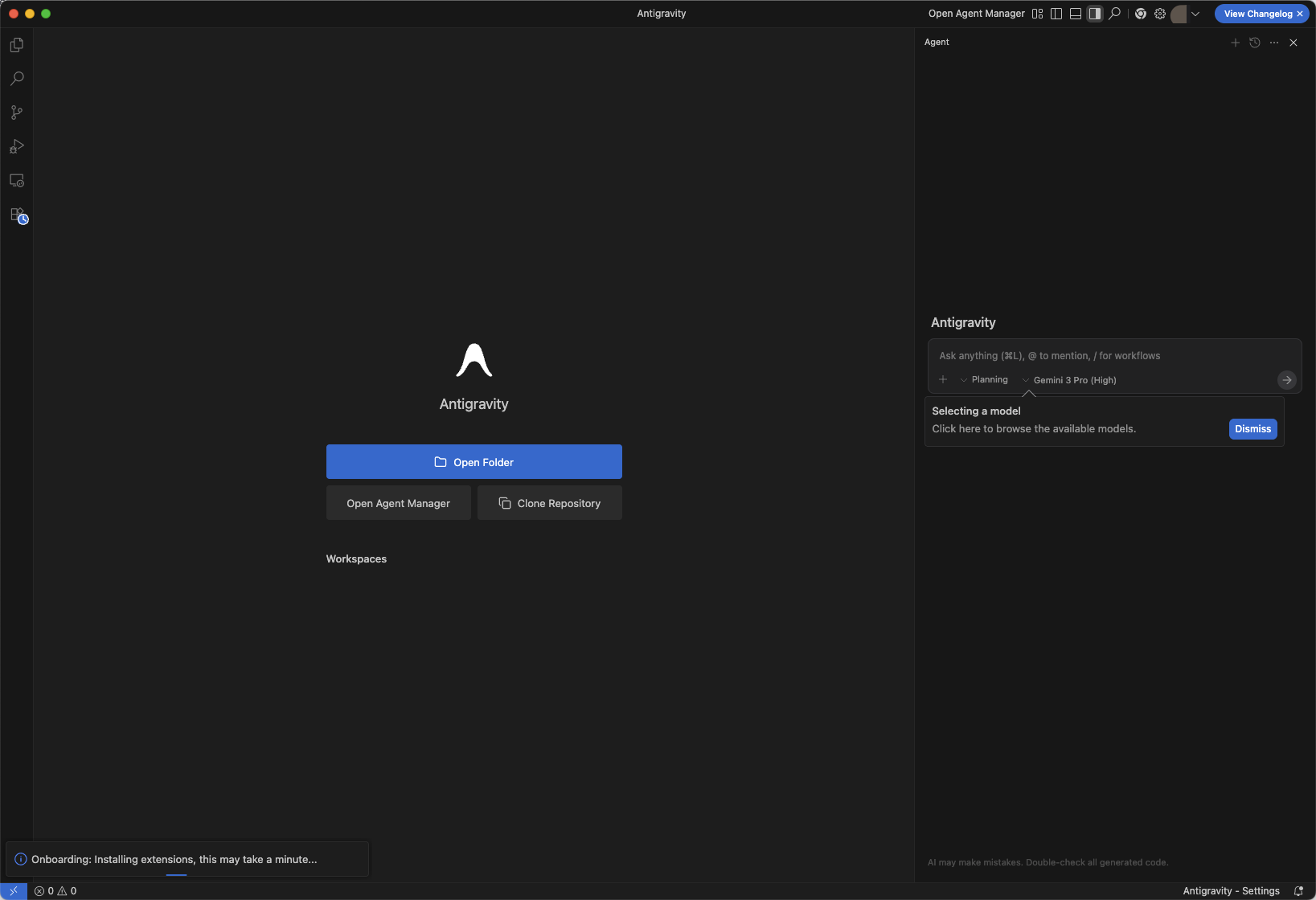
On November 18, 2025, Google officially released Antigravity—a true Agent-first AI development platform / AI IDE.
It's not just a "coding assistant," but an AI worker capable of automatically planning, executing, and verifying entire tasks.
This is a major move by Google in the developer ecosystem following the release of Gemini 3.
🚀 What is Google Antigravity?
Antigravity = Agent-driven development system + Task orchestration center + Verifiable output mechanism + Local IDE.
Its core positioning can be broken down into:
A multi-agent collaborative development platform (Manager)
An AI-powered desktop development environment (Editor)
A task system that automatically generates "verifiable evidence" (Artifacts)
An AI framework that supports multiple models (Gemini / Claude / others)
Google's vision is to transform the development workflow from:
"Human-led, AI-assisted"
to:
"AI handles execution, humans supervise and review."
✨ Core Highlights
1. 🧠 Agent-first Development Paradigm
Antigravity's core design is not an "assistant," but an autonomous agent.
You can launch multiple agents
Each agent handles a subtask
Tasks are automatically coordinated and executed in parallel
The entire process can be overviewed in the Manager page
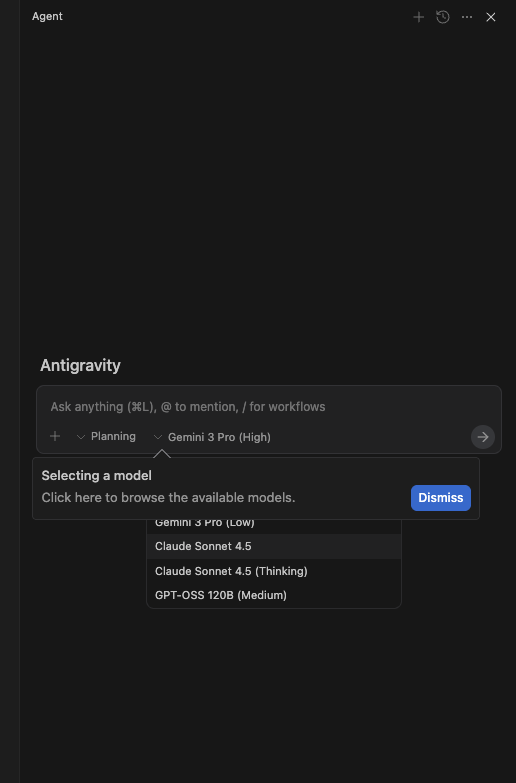
This makes Antigravity more like an "AI programmer team" than a chat window.
2. 🖥️ Dual-View Structure: Editor + Manager
🔧 Editor
Similar to VS Code, but deeply integrated with AI:
Real-time code analysis
Automatic test generation
Execution through local terminal
Automatic browser invocation for real verification
📊 Manager (Task Manager)
Leads complex task breakdown and orchestration.
You can see:
Progress of each agent
Subtask structure tree
Currently generated artifacts
Resource consumption and model selection
This significantly improves the controllability of large-scale development tasks.
3. 📁 Artifacts — Verifiable AI Evidence
This is one of Antigravity's most unique capabilities.
Artifacts include:
Step plans
Execution logs
Browser operation recordings
Terminal output screenshots
Generated code snippets
They are all presented in a human-readable format, with an "evidence chain" for every step the AI generates, allowing you to:
Quickly understand what the agent is doing
Quickly verify its results
Quickly audit security risks
This is a major upgrade from traditional AI tool call logs.
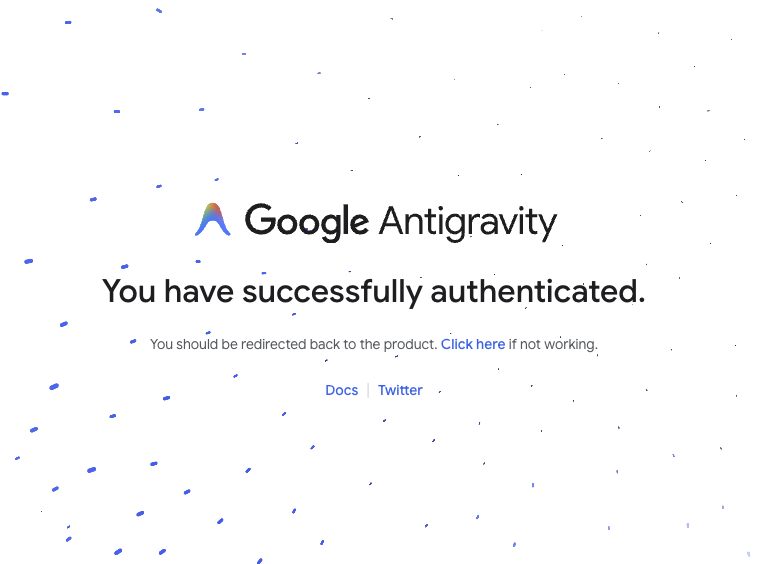
4. 🌐 Multi-Model Support: Not Limited to Gemini
While it defaults to Gemini 3 Pro, Antigravity supports:
Gemini 3 series
Claude series
Open-source models
Self-hosted models
This allows development teams to flexibly choose the model combination that best suits them based on:
Cost
Latency
Functionality
Data security requirements
5. 🖱️ AI That Can Actually Operate Computers (Computer Use)
Antigravity's agents can:
Open local browsers
Run development servers
Click buttons
Fill forms
Execute commands
Complete end-to-end operations
This means:
Agents don't just generate code, but can actually "run" your application and verify it.
Official demos show:
Automatically building a flight-tracking app
Automatically opening web pages to verify functionality
Automatically taking screenshots as artifacts
This goes beyond ordinary IDEs.
🧩 Technical Structure and Logical Inference
Based on officially released information and media analysis, Antigravity is:
A desktop application (possibly based on VS Code / Electron / custom architecture)
Integrated with local toolchains, terminals, and browsers
Each task coordinated by an Orchestrator managing multiple agents
Agent "long-term memory" used to reuse past solution fragments
👍 Advantages: Why It's Worth Attention
1. Significantly Improves Efficiency of Repetitive Tasks
Generate code → Verify → Fix → Verify again
The agent runs the entire loop itself.
2. Better Auditability
Artifacts are far more readable than ChatGPT/Cursor logs.
3. Multi-Model Collaboration
Can switch between different models for development, testing, documentation, and automation scenarios.
4. Better Suited for Team-Level Workflows
Antigravity's Manager view is naturally suited for team collaboration and code reviews.
⚠️ Limitations and Risks (Early Version)
1. Security Risks (Critical)
Agents can operate:
Local files
Terminals
Browsers
Permissions must be restricted (especially important in organizational environments).
2. Potential Reliability Issues
Multiple agents working in parallel may:
Modify the same file
Overwrite tasks
Experience coordination conflicts
3. Human Review Still Required
Code logic, security vulnerabilities, and performance issues still cannot be completely delegated to agents.
🆚 Comparison (Cursor / Copilot / VS Code)
| Product | Models | Workflow Mode | Features |
|---|---|---|---|
| Antigravity | Gemini 3 / Multi | Agent-first / Multi-agent orchestration | Emphasizes verification and management views |
| Cursor | OpenAI / Claude | Sidebar + Enhanced editor | Suitable for rapid code iteration |
| GitHub Copilot | OpenAI | Autocomplete + Chat | Strongest ecosystem, but not agent-first |
Antigravity's differentiation lies in:
It's not an interactive assistant, but a task execution system.
🏁 Who Should Pay Attention to Antigravity?
Engineers working on frontend / full-stack / mini-programs / WebApps
Teams building ML toolchains
Teams requiring automated CI/verification
Companies looking to improve development asset reuse
Indie developers looking to reduce repetitive tasks
📌 Conclusion: A Direction for the Future of Development
Antigravity represents the next stage of AI IDEs:
Not just autocomplete
Not just chat programming
But letting AI handle the work, humans handle supervision
Driven by Gemini 3, Google has provided a more complete and systematic approach to AI development.
In the future, Antigravity may become a new standard for work.